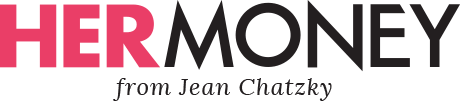A budget is a must-have for keeping your peace of mind financially. But how do you keep track of your budget? Is your system a messy folder of receipts or cash stashed all over the place? If so, it may be time to try something new. One of the best tools to keep you in control of your finances is an app.
Whether you want to keep tabs on your account balances, build your savings account, or find coupons, there’s an app for that. There are also apps to help you with investing or that will create ultra-personalized budgets and savings plans.
Here are our picks for the best budgeting apps to help you get a handle on your daily, monthly and annual spending. Managing your money smartly puts you on the path to a higher net worth.
You Need a Budget
Cost: Free 34-day trial, then $14.99 monthly plan or $99 annual plan
Available for: iOS, Android, Alexa, Web
If you’re looking for a hands-on experience to get in control of your finances, the You Need a Budget app (YNAB) is for you. One of our top picks for budgeting, the goal of this app is to help you prioritize and plan your finances — to be intentional with your money choices.
While the You Need a Budget app is paid, the resources are plentiful making it especially helpful for first-time budgeters. Check out their online workshops on everything from sticking to your budget to managing credit card debt.
Acorns
Cost: Paid monthly plans: $3/month, $5/month or $9/month
Available for: iOS, Android, Web
If you’re looking to grow your savings by investing, Acorns is the money app for you. Acorns uses a “round-up” system, which rounds up either your debit or credit card transactions to the next dollar and invests the difference. It then takes your spare change to build your savings accounts. Acorns chooses how it invests your money based on your net worth, annual salary and risk tolerance. This app is ideal for those with an interest in investing but who may be confused by the financial jargon or just want to start on a smaller scale.
Acorns also offers subscribers a checking account with a Visa debit card that offers free bank-to-bank transfers, no overdraft or minimum balance fees, and unlimited free or fee-reimbursed ATMs nationwide.
Goodbudget
Cost: Free
Available for: iOS, Android, Web
The ever-popular envelope budgeting method is now virtual thanks to Goodbudget. You digitally allocate your funds into different “envelopes” each month to stay on budget.
Goodbudget lets you set money goals like a vacation or getting out of debt, and they offer resources to help you meet those goals.
Expensify
Cost: Free basic version, or the Track or Submit plan ($4.99/month)
Available for: iOS, Android, Windows
Expensify is for freelancers and individuals who need to keep track of expenses and mileage. Its interface is divided into four, easy-to-use sections: SmartScan, Add Expense, Track Time and Track Distance. The SmartScan option lets you take a photo of a receipt, categorize and save it. No more messy piles of receipts! To track miles, Expensify makes it super easy to do by just turning on your location services.
Toshl
Cost: Free basic version, or the Pro plan ($19.99/year) or Medici plan ($39.99/year)
Available for: iOS, Android, Web
The Toshl app creates a customized spending plan or budget for you. Enter your income and expenses, then choose a preferred budget time frame – weekly, biweekly, monthly or annually – and start date.
Toshl presents your finances in an uncomplicated, straightforward way, complete with categorization tags on each expense.
FamZoo
Cost: Free 1-month trial, then $5.99/month
Available for: iOS, Android, Web
FamZoo touts itself as a virtual family bank with a goal of helping parents teach their kids about money. With FamZoo, parents either load money onto a prepaid debit card for kids to use or manage IOUs for things like weekly allowance and chores completed. Accounts can also accommodate add-ons like rewards for tasks completed, “payroll” withholding for saving or giving money, expense sharing, penalties for missed chores and more.
The kids can sign into their own accounts as well in a process that mimics real-world online banking, and parents can monitor all accounts from a shared dashboard. And the best part of FamZoo? You’ll never have to feel bad about not having cash for allowance again.
READ MORE:
SUBSCRIBE: Own your money, own your life. Subscribe to HerMoney today to get the latest money news and tips!