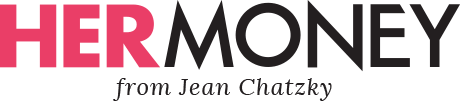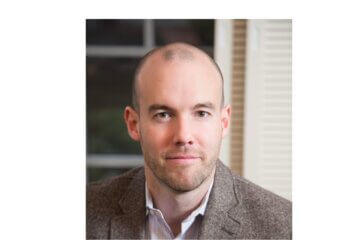Chances are, if you’re like me and almost everyone else, you’ll do at least some holiday shopping online. In fact, Deloitte reports that 51% of all dollars spent last year on holiday shopping were spent online.
And if you want to save cash on those purchases, you’re not alone on that. Sara Skirboll, shopping expert at RetailMeNot, says that their data show 87% of holiday online shoppers are looking for deals. And, add to that stat that you’re a HerMoney goal-getter, and we need to up the online shopping game even more.
One simple way you can make online gift shopping less expensive this year: Get a really good browser extension.
Wondering what in the world that is?
A browser extension is a plugin you download, usually for free, that can improve a lot of aspects of surfing the web (read: shopping online). Often, they pop up when you are on a site and let you know there are ways to save on that site, like telling you there are coupon or cash back offers available.
“Even though some people are savvy when it comes to shopping, I think a lot of people still don’t realize how many tools are available that do the work for you,” said consumer expert Andrea Woroch. Skirboll echoes that sentiment, “I think people, if they haven’t added one, they’ve avoided it because they don’t know what it is.”
One simple way you can make online gift shopping less expensive this year: Get a really good browser extension.
But not us! They’re basically coupon super-aggregates. They also can price-compare, scour the web for coupons and even give part of your savings to a charity of your choice. Score!
How do they do it? Well, either they make no money off of you or they earn a small commission off of the companies they have coupons for. They make money when you save money. Who knew?
Here, we give you our five favorite five browser extensions to get you through the holiday season (and beyond) with a little more in your wallet:
Honey
Honey scours the web for coupons or discounts on a product you want to buy and automatically enters those codes when you check out. That’s a whole lot of time saved if you regularly search for coupons and a lot of money saved if you don’t. It also tries to find the lowest prices on Amazon and has a cash-back function on eligible purchases.
Downside: Sometimes the coupons it finds are expired.
Gumdrop by Goodshop
The aptly named extension Gumdrop is a great way to both save and spread some holiday charity. It isn’t automatic—you have to click to activate the coupons it finds at checkout—but it donates an eligible percentage of your purchase to a charity of your choice. You can save and give at the same time!
Downside: Only part of your purchase is eligible for donation, which means maybe you won’t give as much as you want to. Of course, you can always just give a donation outside of the purchases in that case.
The Camelizer by CamelCamelCamel
CamelCamelCamel is a site that tracks prices of items on Amazon, so naturally, the browser extension allows you to see a chart of past prices without having to leave the product’s page.
“It gives you better clarity to see if you should wait to buy the product or if you should buy it now,” Skirboll said.
If you’re planning on buying a lot of gifts on Amazon, this would be a smart tool to see if the sale going on really is much better than its normal price.
Downside: Some users have reported that the price tracking function doesn’t work sometimes.
The Genie by RetailMeNot
“What Genie does is it automatically finds coupon code and cash-back offers and automatically applies the discounts right at checkout,” said Skirboll. “It taps into all of the offers you can find on our site, and RetailMeNot.com and the free app combined have over half a million deals and offers for more than 60,000 retailers, restaurants, and brands.”
Downside: Users have reported that sometimes it takes a while to receive the cash back.
The Invisible Hand
“I love the Invisible Hand browser extension,” said Woroch. “What this tool does is it’ll send you a pop-up notification if it notices that item is available for a lower price at another site.”
Get the Invisible Hand extension if you want to easily see what the lowest prices are.
“Price comparison is such an important step when it comes to saving for the holidays,” added Woroch. “Retailers are constantly fluctuating prices online.”
Downside: Some users have reported that the pop-up is too large.
Now what?
Go find those deals! And let us know what you find. Join the HerMoney private Facebook group today!