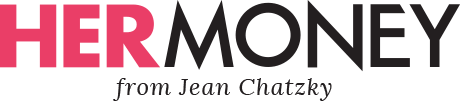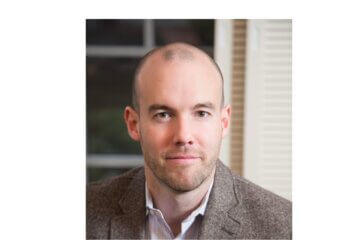What happens to your resume when you send it out into the ether (i.e. apply for a job via portals like Indeed or LinkedIn)?
Likely, it gets met not by human eyes, but by AI software known as ATS (applicant tracking systems).
99% of Fortune 500 companies — and 75% of the 760 U.S. employers surveyed in a recent Harvard Business School report — use ATS platforms to comb through the resumes of applicants, and select who to interview. That same study asserts that these software programs are defective, barring more than 10 million workers from hiring discussions.
“If your resume isn’t ATS compliant, it’s not going to be flowing through,” explains Kiran Pande, Co-Founder of Vmock, an AI-enabled start-up. This means that if you don’t create your resume in a particular way, it might get thrown out before you get a chance to showcase your desirability to a prospective employer.
A frightening prospect. So, how can you make sure your resume is “ATS compliant”? The biggest factor is keywords.
The software will search your resume for pertinent language the company has pre-programmed into the system, likely based on the job description.
“Some of the ATS systems only look for the exact keyword matches, and ignore synonyms,” explains Pande. “You could have the relevant skill, but just because you used a word that’s not in the job description, suddenly your resume is in the ‘no’ pile.”
The good news? You can get past the system with a little foresight. “The more information people have, the more sensitive they’ll become to this,” asserts Pande. No matter how limited ATS software is, it’s probably not going anywhere. “We might not like this evolution of technology, but we should adapt to it — you still want that job.”
Here’s how to calibrate your resume to beat the robots, and get your resume into human hands.
THE DO’S AND DON’TS OF GETTING PAST ATS SOFTWARE
DO: optimize your resume for each role; DON’T send out generic resumes for each job role
“When you’re writing a resume, you know it’s a marketing document and that you have to put your best foot forward. Sometimes that’s not an enjoyable action for people because they don’t like talking about themselves,” observes Pande. “But even though it’s more effort, it’s worth it to customize your resume for the job role you’re applying to – so they can see the best, most relevant version of you. You’re not doing it for someone else, but for yourself.”
DO: utilize the job description
“There are two kinds of candidates,” says Pande. “The ones who spent time reading the job description and internalized it. And others who have merely seen the job title and think let me just apply.”
If the keywords you need to match are pulled from the job description, you’re going to want to be familiar with it — and use that familiarity to your advantage. So analyze the job description and try to include similar languages in your resume. Highlight relevant skills, industry and role-specific keywords, relevant certifications/tools, etc.
DON’T: overstuff keywords
“Don’t try to trick the system by mentioning all keywords in one place or entering the same keywords multiple times,” cautions Pande. “Ask yourself: where are opportunities to include keywords, but also make sure you’re not over-using keywords — that limits your opportunities to use other keywords that may be in job description and can help put you through.”
DON’T: sacrifice ATS compliance for creativity
“Sometimes, people get creative with formatting their resumes to make them look more visually appealing. And then they think they’re great and push them everywhere, but they’re not necessarily ATS compliant and so they get eliminated,” Pande points out.
“You want to do what works. You can express creativity in other ways.”
Do not use multi-column formats, tables, graphs, charts, images, non-traditional fonts, etc. on the template. Do not share the resume in JPG or PNG format.
DO: use a proper resume format
“How you should structure your resume often varies based on your level of experience, and different industries have different norms for how they expect information to be presented to them,” contextualizes Pande.
But in general, use a basic chronological resume template with standard headers e.g. Education, Experience, Skills/Technical Skills. Keep the resume in Doc or PDF format — and don’t put any content or personal information on the headers or footers. (ATS systems generally do not parse information placed in the header or footer.)
Pro Tip: Use both acronyms AND spelled out forms of keywords.
READ MORE:
- The Skills From Your Entry Level Job That Need to Go on Your Resume, ASAP
- 6 Ways To Clean Up Your Resume and Wow Hiring Managers
- The New Rules of Resumes (And Other Tips For Snagging That Next Job)
- How to Explain Gaps on Your Resume After Having Babies
JOIN US! Wednesday, we sit down for a candid conversation about life and money. Subscribe to the #HerMoneyPodcast so you never miss an episode.