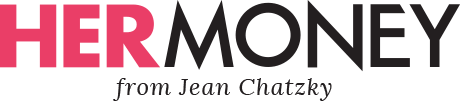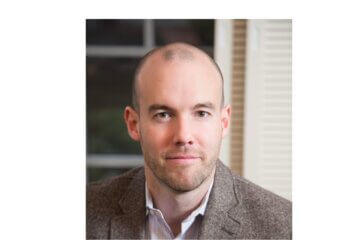For decades now, people have been using online platforms to sell the products they create and scavenge. Ebay and Amazon are two of the largest, but the Brooklyn-based company Etsy is the one leading the charge for artisans and craftsmen. If you’re looking to sell your hand-carved coffee tables, artistic soaps, or Golden Girls knitwear, Etsy is the perfect platform for you.
While setting up your online shop may seem overwhelming at first, it’s actually much easier than you think. Your shop will become a home base for your products, and your online storefront. Etsy has made setting up a shop easy for its users — even those who have never sold their products online before. Here’s a look at everything you need to do to get your Etsy shop up and running, in 10 easy steps.
1) Set Up Your Etsy Account
The first thing you need to do when setting up your online shop is to create your account. This can be done directly from the Etsy.com homepage. Click on the “Sell on Etsy” link, and you’ll be prompted to fill in your email address, name, and password. From there you can click “register.”
You can also set up your account using your pre-existing Gmail or Facebook username and password, and if you already have an account via Etsy as a buyer you can just login with your regular credentials, and then you’ll click “Open Your Etsy Shop” to begin.
2) Set Your Shop Preferences
The next thing you’ll be prompted to do is to set up your shop preferences, or all the basic settings for your store. You’ll choose your default language, and your home country and currency. (Note for those selling internationally: If your bank currency isn’t the same as your shop currency, this will result in a conversion fee of 2.5% of the sale amount of each customer purchase. So make sure to account for this when setting up your preferences.)
Etsy will also ask if you’re a full-time or part-time seller — this has no impact on your shop whatsoever, it’s really just a survey from Etsy of how its members use the site.
3) Choose Your Shop Name
This may be the most fun part of setting up your shop –– choosing a name. You’ll want to have something that’s catchy that also encompasses elements of your brand that people will remember. This is where you can get creative and think about what kind of name will best represent your items, but also stick out in people’s minds.
The sky’s the limit, you’ll just need to just make sure it falls within Etsy’s guidelines. Try to be descriptive, memorable, and use a name that describes your products and brand. Just note that you’re only allowed to change your shop name once, so make sure you like what you’re choosing, as you’ve only got one shot at an eventual rebrand!
And keep social media and the broader internet in mind — if your business grows, you may want to have a shop name, social media handles, and a URL that are all similar.
4) Photograph The Items For Your Store
How attractive your items look to your customers will play an important part in selling them. Make sure you have a good light source, and if possible use different kinds of backgrounds, such as a hardwood table, some nice linen fabric, or another attractive (and clean!) surface. Take pictures from various angles so customers can see exactly what you’re selling — Etsy recommends at least 5 photos per item, and the maximum is ten.
5) Add Items To Your Shop
Pick Your Thumbnail
Once you have photos you’re happy with, choose a thumbnail photo of the item, which will be the first image of it that buyers will see in the shop as well as in a search of items via the website. (This is almost like your item’s “headshot” so you want to make sure it represents the product well!)
Create Listing Details
The next thing you’ll want to do is give the item a name and use as much description as possible, being mindful of the 140-character limit here. But don’t worry if that’s not enough space — you can go into all the detail you want in the product description section, and it’s so important to be thorough. For example, if you’re selling t-shirts, make sure you specify if they are 100% cotton, if they are pre-shrunk, and how the sizing runs. Your customers will want to have as many details as they can get before they click “purchase.” Also, for each item, you’re allotted 13 “tags” which are basically just descriptive keywords about your item, which can help with SEO, and help shoppers find your items.
You can have as many listings as you want, and in the beginning you may want to go all out. Etsy recommends having at least 10 listings because the more listings you have, the more traffic your store will get. As you complete each listing, you’ll see a section for “renewal options.” If you select “automatic,” your listing will automatically renew if no one purchases it, every four months. Keep in mind that every time an item renews, you’re charged a 20-cent fee.
Next, you’ll set up your inventory and pricing settings. You’ll input your item’s price, the number of them (if there’s more than one) and your SKU number (if you have one). After this, you’ll need to determine the shipping costs per item. Etsy can calculate the shipping for you so it saves you a step. If you want to DIY the shipping cost, you’ll need to weigh the item and know its exact size once it’s packaged. With all listings, you’ll have an opportunity to preview them before they are live.
6) Choose Your Payment Preferences
Here, you’ll choose exactly how you want to be paid. You can opt forPayPal, check, money order, or Etsy Payments. Note that “Etsy Payments” is the preferred method for most, as this option allows for credit cards, debit cards, Etsy gift cards and more. With Etsy Payments, you’ll need to sync your Etsy account with your bank account so that you can receive payments.
7) Set Up Billing
Remember that 20-cent fee we mentioned for listing your items? Etsy will need to have a credit card on file for you, which is used both for these seller fees and for identity authorization. For US sellers, Etsy requires you to enroll in auto-billing, so keep that in mind when you reach this step in the process.
8) Open Your Shop!
Once you’ve completed all of these steps, you’re ready to open your shop up and start selling. Once you click: “Open your shop,” you’ll officially be open for business, and you will have one of two URL formats for your shop that you can share via social media channels:
https://www.etsy.com/shop/yourshopname
https://yourshopname.etsy.com
9) Customize Your Shop
Once you’re open for business, you can start to hone your overall aesthetic and make your shop inviting and organized for your customers. Details matter, so try to think about the flow of the items you have, their descriptions, as well the overall look and feel of your store.
Don’t forget to remember to add a profile picture of yourself and fill out a short biography. Etsy shoppers love knowing they are supporting independent craftsmen and small business owners, so make sure you include all the important biographical details, like where you live, where you find inspiration, and what your mission is. Here, you’ll also let shoppers know what your return and exchange policies are, as well as your estimated time for shipping and processing orders.
10) Start Selling!
Once everything in your shop is set up to your liking it is time to start selling. This is the best part — all your hard work has paid off!
Etsy fees for sellers include the following:
Listing fees: There is a 20 cent per listing fee sellers are charged which is added to your payment account when an item is added to your shop. You have to pay the fee even if the item doesn’t sell. After 4 months, an item will expire, and if you renew it you will pay the same fee again.
Transaction fees: Etsy charges a transaction fee for every time an item is sold, which is 5% of the total cost, including shipping.
Payment processing fee: If you’re using Etsy payments, there is a processing fee for each item you sell. However this fee changes based on your location and shipping settings. For those of us in the US, it’s 3% plus 25 cents per transaction.
Learn more:
- Do a Full-Time Job and Side Hustle Make Sense for You?
- The Best Way to Make Extra Money: 12 Side Job Opportunities
- 15 Passive Income Ideas to Help You Make Money in 2021