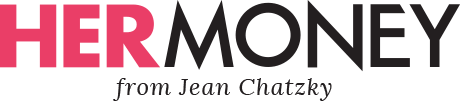Much like the real ones nested outside grocery stores, virtual shopping carts have a purpose outside the obvious one: They encourage you to linger before you check out. The suggestion that you’re not there to pick up just a single item comes with an implied question: What else would you like? (And count on seeing some suggestions. If you went online to buy shampoo, don’t you want the companion conditioner? Weekly deep conditioning treatment? Mousse? What if you get a discount for bundling? How about spreading out payments?)
We talked to a shopping and a budgeting expert about online shopping carts, and smart ways to use them. You can use your cart as:
A running shopping list
Budgeting expert Andrea Woroch adds needed items to her virtual shopping cart and takes it along when she is at a brick-and-mortar store. She knows immediately whether a price she sees in store is better than one offered online, and she can check for coupons.
A watch list for when things go on sale
Moving things from your shopping cart to “save for later” often results in the retailer letting you know of a price change. If you also have a Chrome extension, like Honey, you can be alerted when the same item is discounted (you decide by how much), at any retailer supported by the extension.
A jolt of dopamine
Shopping expert Trae Bodge says she thinks “we get a lot of great joy from the act of shopping online, whether we fully check out or not.” And adding to our shopping cart can give us the short-term happiness we crave.
A way to carefully consider a purchase.
Leaving an item in your shopping cart for a day or more can give us time to consider whether we really want it. If you (like me) have ever received a package and forgotten what you had ordered, maybe it wasn’t all that important. Sometimes, just a day can give you some perspective.
An opportunity to nab a discount
Signing up for online tools can result in pop-ups that tell you about coupons — and even test them for you — or where to buy to get a better price. Marketers also lure you into using the cart by leaving prices off descriptions and having a button that says “add to cart to see price.” The price is often good, and retailers know that once it’s in your cart, you’re more likely to buy than if you just saw the price displayed. Lastly, putting an item in your cart can result in your getting a “you left something in your cart” message and coupon later — this happens more with smaller retailers.
An easy way to comparison-shop
If you’re looking for a new pair of jeans, you can put the ones that look acceptable into a shopping cart. Once there, then you can check fabric content, reviews, etc., and pick a winner. No going back to the site to double-check features of a pair if you’re wavering. It’s right there. You can delete from your cart as you eliminate possibilities.
Strategies for getting the best deals
Both Bodge and Woroch recommend using apps or extensions to find deals and rebates or to comparison-shop. They’ll tell you whether the items in your cart are the best deal.
“I can’t stress enough when people are shopping online to use these online tools like deal sites . . . I just the other day saved 20% on something that I needed to buy anyway. And I had no idea that I could save on it, but I saved on it anyway just by having a browser extension installed,” Bodge says. “To me it is the very easiest way to save money with a minimal effort.”
Woroch says shoppers need at least two — one for coupons and/or cashback and one to comparison-shop. “I would avoid adding multiple coupons and cashback tools that do the same thing because . . . it might actually slow down the process because you’ll just get a ton of pop-ups from each one that essentially are offering the same thing.” Her two current favorites are PriceBlink and Cently.
Bodge says sometimes adding an item isn’t sufficient to see the best discounts: “I always say if you’re really interested in something, go all the way to checkout and then see what else is possible in terms of ways to save.”
. . . And avoiding the pitfalls
Of course, putting something in your cart increases the likelihood that you will buy it later (that’s why “add to cart to see price” buttons exist).
And when you talk yourself out of buying something you had put in your cart, the items you lingered over will magically follow you from site to site, tempting you again. Woroch says it’s wise to erase browsing history from time to time. That will stop the stalking from past online shopping.
Also, as you exit a site having decided not to buy, be sure to empty your cart, Woroch says. Some stores retain the things you had in your cart, and you may accidentally buy them later, when you add something you actually did intend to buy.
Finally, have a plan for how much you will spend and how you will pay. You may find buy now, pay later options and upsells as you prepare to check out. Bodge says she is a sucker for spending a few more dollars to get free shipping. So recognize your triggers, and decide ahead of time how you will deal with them. (Personally, if I’m close to free shipping, I start looking for cheap earrings . . .)
More from HerMoney:
- Inflation and the New Way to Buy Groceries to Save Money in 2022
- The 8 Best Bargains at Dollar Tree, No Coupons Needed
- 5 Money Saving Apps That Seriously Beat Clipping Coupons
Looking for more financial insights delivered right to your inbox? Subscribe to HerMoney today!